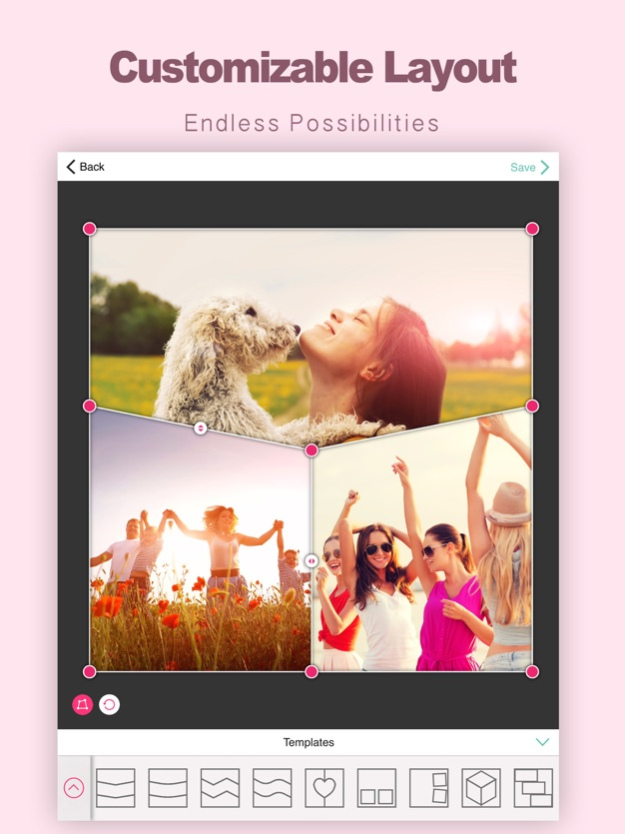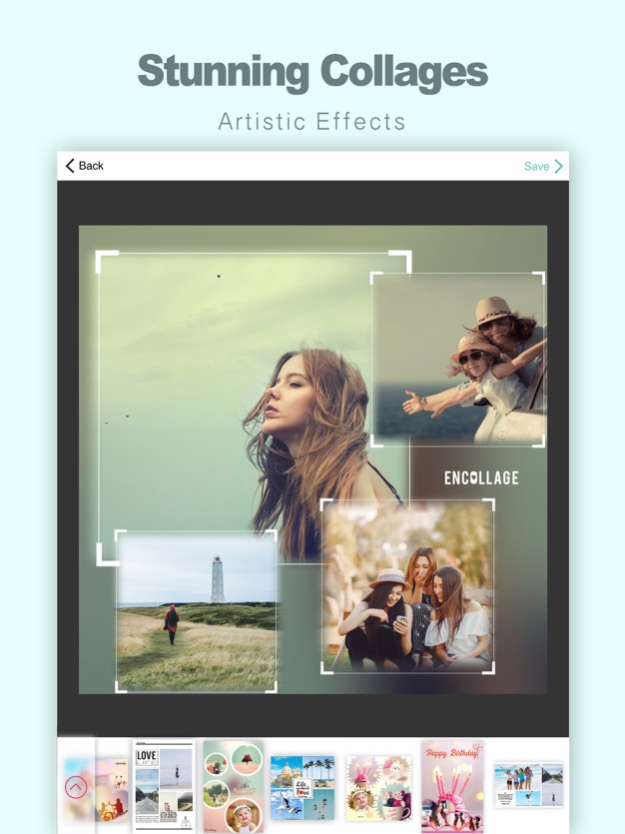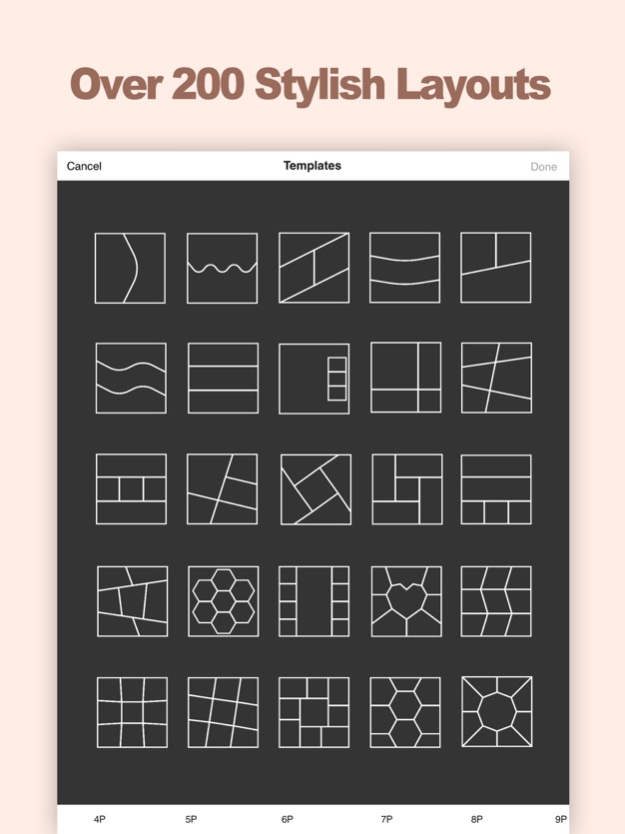Encollage - Pic Collage Maker 2.3.5
Free Version
Publisher Description
Encollage: Effortlessly Create Captivating Photo Collages
Introducing Encollage, the ultimate photo collage app that brings your memories to life! Combine your favorite photos and moments using our vast collection of trendy layouts, stylish grids, and eye-catching templates. With Encollage, you'll be able to create extraordinary collages that are perfect for sharing on social media or with friends and family.
Key Features:
• Choose from 1000+ unique layouts, grids, and templates for the perfect collage
• Effortlessly drag and drop photos between grids, and zoom, pan, rotate, or mirror images for the ideal composition
• Enhance your collages with stunning photo filters, colorful backgrounds, and creative frames
• Customize your design with adjustable frames, colors, and patterns
• Create engaging stories with our easy-to-use Stories Creator tool and elegant templates
• Share your masterpieces on Facebook, Instagram, and other social networks with just one tap
Whether you're a seasoned designer or new to photo editing, Encollage makes it easy to build visually stunning collages in minutes. Use our intuitive fine-tuning tools to create your own designs. Easily crop, resize, and move your photos to create the perfect layout.
With Encollage, you'll have everything you need to create beautiful photo collages, stories, wallpapers, and more. Join millions of users around the world and start creating your unique memories with Encollage today!
Dec 18, 2023
Version 2.3.5
Bug fixes and improvements.
About Encollage - Pic Collage Maker
Encollage - Pic Collage Maker is a free app for iOS published in the Screen Capture list of apps, part of Graphic Apps.
The company that develops Encollage - Pic Collage Maker is 昊 李. The latest version released by its developer is 2.3.5.
To install Encollage - Pic Collage Maker on your iOS device, just click the green Continue To App button above to start the installation process. The app is listed on our website since 2023-12-18 and was downloaded 2 times. We have already checked if the download link is safe, however for your own protection we recommend that you scan the downloaded app with your antivirus. Your antivirus may detect the Encollage - Pic Collage Maker as malware if the download link is broken.
How to install Encollage - Pic Collage Maker on your iOS device:
- Click on the Continue To App button on our website. This will redirect you to the App Store.
- Once the Encollage - Pic Collage Maker is shown in the iTunes listing of your iOS device, you can start its download and installation. Tap on the GET button to the right of the app to start downloading it.
- If you are not logged-in the iOS appstore app, you'll be prompted for your your Apple ID and/or password.
- After Encollage - Pic Collage Maker is downloaded, you'll see an INSTALL button to the right. Tap on it to start the actual installation of the iOS app.
- Once installation is finished you can tap on the OPEN button to start it. Its icon will also be added to your device home screen.